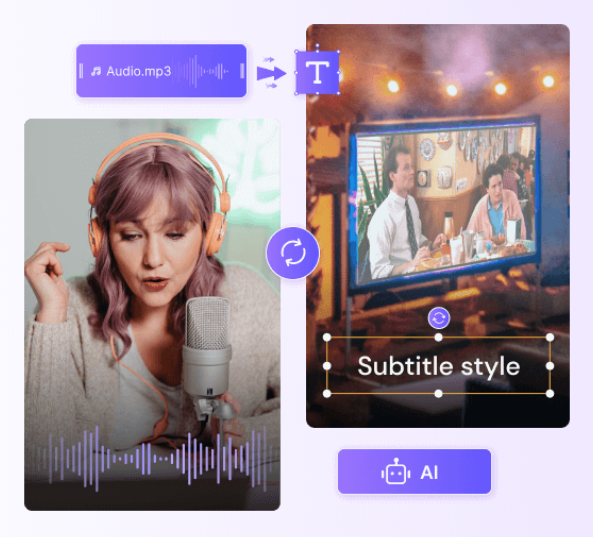A Little Blue Birdie Tells Me There’s a New App in Town
Twitter’s latest owner, tech billionaire Elon Musk is threaders (British Military slang for feeling angry or fed up) with Facebook (Meta) Founder and Chief and Instagram owner Mark Zuckerberg. All because Zuckerberg has recently launched a new social media app to rival Twitter called Threads.
At first, these two appeared to be no more than playful rivals, with Musk challenging Zuckerberg to a cage fight, but this rivalry has got a little darker of late. Their tactics for securing their ongoing reign as social media King are starting to get dirty.
Zuckerberg recently used his Twitter account for the first time in eleven years to tweet about the launch of his new app, Threads, while Musk is instead taking the approach of legal action and has claimed he will sue Meta.
Twitter has accused Meta of "poaching" former employees to create its app. In a tweet about the news, Elon Musk wrote: "Competition is fine, cheating is not."
Lawyers for Twitter reportedly sent a letter to Meta chief Mark Zuckerberg, accusing the company of intellectual property theft. In the letter, Twitter lawyer Alex Spiro allegedly wrote: "Twitter intends to strictly enforce its intellectual property rights.
"And demands that Meta take immediate steps to stop using Twitter trade secrets or other highly confidential information.”
Zuckerberg’s approach, however, has been viewed by many as more playful than Musk’s. He posted a meme on his Twitter profile that poked fun at the similarities between Threads and Twitter. As of writing this, the meme has been viewed 34 million times!
Image credit: www.independent.co.uk
Threads launched on Wednesday, 5 July, and shares many of Twitter’s key features, allowing users to post text-based updates featuring up to 500 characters, photos, and videos.
It is now available to download on a mobile phone in over 100 countries, including the UK, but not yet in the EU because of regulatory concerns.
As of today (7 July), Threads has already attracted more than 30 million sign-ups!
"Our vision is to take the best parts of Instagram and create a new experience for text, ideas, and discussing what’s on your mind," Zuckerberg said in an Instagram post on Wednesday, 5 July. "I think the world needs this kind of friendly community, and I’m grateful to all of you who have been part of Threads from day one."
"It'll take some time, but I think there should be a public conversations app with one billion+ people on it. Twitter has had the opportunity to do this but hasn't nailed it. Hopefully, we will," he wrote.
In this blog, we will deep dive into the new app and discuss whether it’s worth signing up. The app is linked closely to Instagram (as you might expect, being that Zuckerberg owns that channel too). If you have an Instagram account, you can quickly and seamlessly launch a Threads account too. If not, you’ll need to go through a registration process.
However, a word of warning. If you decide Threads is not for you and choose to deactivate your account, if you signup via your Instagram account, it will deactivate/delete your Instagram account too!
To avoid deleting your Instagram account, if you decide Threads is not for you, don’t deactivate it. Change your privacy settings to private.
So let’s start with the good, the bad and the ugly of the new app, Threads.
Image credit: www.bbc.co.uk
Don’t be confused by the term compressing. Yes, we are making the file sizes smaller but not reducing the actual file’s dimensions.
A small image FILE is different from making the image DIMENSION smaller. For example, if I have an image that’s 7 inches by 11 inches in dimension and 1 MB in file size, I can use SmushIt to maintain the dimension at 7” by 11” and reduce the file size to 200 KB.
Need to do screen tutorials? We’ve got the perfect free tool
There are instances where you need to share a screen recording with a colleague or you want to record a how-to guide for your website visitors.
Snagit allows you to take screenshots of what’s showing on your device’s screen or even record a short video of what you are doing on your device.
Image credit: www.techsmith.com
When you take a screenshot, Snagit allows you to highlight certain parts of the screenshot with coloured boxes, arrows, insert comments, etc. You can then save the screenshot on their server for free, and it will give you a link so you can share the screenshot with anyone.
If you are recording a video, Snagit will also save it for you, upload it to their server at no cost, and give you a unique link for sharing. This makes sharing your video tutorials clean and efficient, as you aren’t attaching hefty video files to emails.
Help! I need an expert.
You can’t be an expert at everything, and website building can be tough, especially if you want to add code to the back end to make it look even more eye-catching.
They didn’t teach code when I was at school, so if I need to do something whizzy on a website with code, I will often reach out to a few free tools (there will be a charge assigned to the service, but searching for experts is free.)
Fiverr, the world’s largest digital services marketplace, offers buyers and sellers a digitally streamlined transactional platform. The unique term for a service offered by a seller on Fiverr is called a ‘Gig’. When creating Gigs, sellers can choose their starting price point. Buyers then purchase a gig and message the seller directly.
Image credit: www.tooltester.com
Threads is more than just a text app.
On Threads, you can post up to 500 characters and add up to ten images, videos and a carousel (ten images and one video) per post. There is, however, yet to be an option for gifs. So if you love communicating with gifs, this might not be right for you right now.
Remember that that character limit of 500 characters includes any links you want to include in your post. So if you want to include links, use a free tool like bit.ly to get them as short as possible.
There is no Alt Text for accessibility support.
Admittedly, Threads is still in its infancy, and I am sure the team will make many improvements along the way. But right now, when you add images to your post, there is no option to add alt text to help those with accessibility issues.
Your bio can only be 150 characters.
You can import your bio from Instagram or write it out manually. You can also include a link in your bio, which you can import from Instagram. If you’re already on Instagram, you’ll be familiar with this character count, so you could even copy your Instagram bio for your Threads profile.
Another thing to note on bios. If you post a different image on your thread bio than your Instagram bio, don’t worry, it won’t update your Instagram profile, allowing you to have different bios and profile photos on each app.
You can’t edit your post once posted.
Now this is a bit of a bug, as I often go back into my post to either tag someone or tweak a comma here or there. So if you are using Threads, double-check your post before posting.
Videos can’t be longer than five minutes.
Threads only allow you to post videos that have a duration of up to five minutes. Instagram offers from three seconds to one hour, so if your video is longer than five minutes, you will either have to cut it or not show it.
There is no auto-captioning with videos.
Unlike Instagram, which uses speech recognition to auto-generate captions on your video, captioning is not yet available on Threads. If you intend to post a video on your Threads profile, you must locate a tool to caption your video first.
Media.io, Clideo, and SubtitleBee are free tools to auto-caption your videos. Use one of these tools to generate captions for your video before you post it on Threads.
Image credit: www.media.io/
‘Threads’ is not business-friendly yet.
You can’t advertise on it yet, but as it is a Meta-owned company, it’s only a matter of time before the company will make Threads more accessible to business owners.
It’s got a long way to go to improve search functionality.
You can search for people but can’t yet search for topics or hashtags. We’re sure this search functionality will be launched very soon, as many people like to engage with others who share their passions.
To sum it up, here is a recent image comparison shared on the BBC website that compares Twitter and Threads:
Image credit: www.bbc.co.uk
* The paid-for Twitter Blue service allows users to edit and make longer posts and videos.
They’re being mindful of minors too.
Everyone under 16 (or under 18 in certain countries) will default to a private profile when they join Threads.
You can mirror your Instagram followers on Threads.
You can follow the same accounts you do on Instagram and find more people who care about the same things you do. The core accessibility features available on Instagram today, such as screen reader support and AI-generated image descriptions, are also enabled on Threads.
They’re making a concerted effort to keep you safe.
Threads's ethos is creating an app that enables positive, productive conversations. You can control who can mention you or reply to you within Threads. Like on Instagram, you can add hidden words to filter out replies to your threads that contain specific words.
You can unfollow, block, restrict or report a profile on Threads by tapping the three-dot menu, and any accounts you’ve blocked on Instagram will automatically be blocked on Threads.
So there you have it. A quick whistlestop tour of Threads. I hope this has been helpful and will guide you on whether this app is right for you or if you‘d like to chill on the sidelines and see how it develops.
Like what you’ve read?
Jo Buchanan, the author of this blog, is the Founder and Director of TwitTwooYou Limited, a business growth strategic consultancy centred on getting brands noticed. TwitTwooYou offers smart services to help businesses grow and achieve their aspirations and goals. Want to get your brand noticed? Get in touch for a free, no-obligation chat.