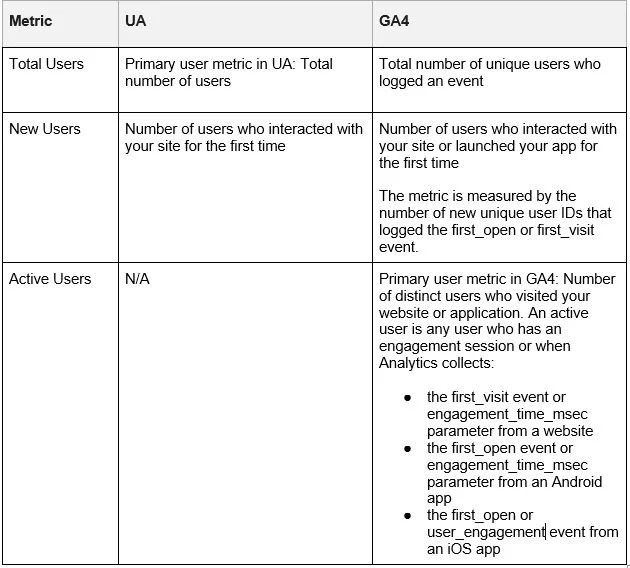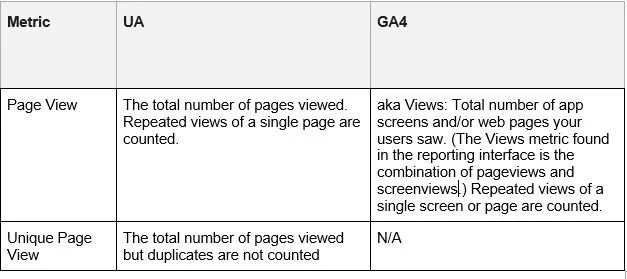Are you Ready for Google Analytics 4?
If your company has a website (I mean, find me one that doesn’t), you should be familiar with Google Analytics.
Google Analytics offers web owners an insight into how would-be customers and visitors engage with their website and social media content. For example, what are your website’s most popular pages? How do visitors search for your website and brand? What is the typical journey they take when visiting your website? Which web page do they leave from, and how long do they hang out?
If you don’t have this data at your fingertips and at all times, then you don’t have a firm handle on your brand’s current marketing capabilities and website performance.
Google Analytics hasn’t always been called Google Analytics. It’s had lots of identities over the years.
Here’s what Google Analytics has been called since it first launched in 2005
So you’ll see there’s a new kid on the block; Google Analytics 4, aka GA4, which began operating in October 2020. So while it’s not technically a ‘new kid on the block’ just yet, you can still enjoy Universal.
But not forever…
On July 1 2023, Universal will shut down, and GA4 will take over.
So that’s eight months away; what do I care now?
So one of the things that make Google Analytics so great is that you can compare website activity recorded currently against previous periods. But when GA4 is launched, hits on Universal will stop being recorded, so you must ensure the GA4 code is added to your website NOW!
Please do it now to enjoy enhanced features on old data.
I strongly urge you to add the GA4 code to your website now. Why? Because when it launches in July, you will be able to view data recorded against your GA4 code from the day you set it up. You will also be able to view old Universal data, but only up to six months old, so you will no longer be able to compare data every year using Universal.
But what if I still want to compare data from previous years?
You’ll need to export your historical data from Universal to compare previous years' data. Once you’ve uploaded the GA4 code onto your website, it would be wise to export your recorded data from Universal to date and keep it safe for future analysis.
I set up Google Analytics after October 20 2020
If your website is relatively new and you only set up Google Analytics after October 20 2020, chances are, GA4 is already set up for you, so you don’t need to do anything. But, if you created your property before October 14, 2020, you’re likely using a Universal Analytics property, so you’ll need to set up GA4 manually.
So how do I set up this new Google Analytics 4?
Google is encouraging you to set up GA4 now, so they want to make the process as easy as possible. They offer a Setup Assistant that walks you through setting up the new GA4. This Google support link takes you through the process step by step: click here for the link.
What’s so different about GA4, and why do we need this new tool?
Google Analytics 4 (GA4) differs from its predecessor in that it operates across platforms, doesn’t rely on cookies and uses an event-based data model for measurement. It also does not store IP addresses, which can help brands stay on the right side of privacy regulations.
How does GA4 compare against Universal?
Of course, Google wouldn’t waste time creating a brand new tool if it didn’t offer clear benefits to the end user. The critical difference is that Google built GA4 on an entirely new architecture. They made Universal Analytics around sessions, essentially a series of page views. GA4, on the other hand, is built around events. Events can be anything from page views to clicks, form submissions, and even custom events you define yourself.
Below is a table that shows the difference between the two tools when reviewing each critical section/most popularly used section of Google Analytics.
Users
Universal Analytics has two User metrics: Total Users and New Users. In Google Analytics 4, there are three User metrics: Total Users, Active Users, and New Users.
Page Views
Sessions
Bounce Rate
With GA4, you can now track across platforms
Let’s face it; your customers engage with your content on multiple devices; for example, they don’t just visit your website on a laptop; they’ll likely see you on a mobile device too. One of the most powerful features of GA4 is its ability to track users across devices and platforms. This means you can get a complete picture of how your users interact with your brand, whether on your website, your mobile app, or both.
Better insights with machine learning
Another significant advantage of GA4 is its use of machine learning to provide more brilliant insights. GA4 uses ‘probabilistic matching’ to stitch together data from different sources and give you a complete picture of your users.
For example, let’s say you’re running a campaign on both Google Ads and Facebook Ads. GA4 can use probabilistic matching to match the data from those two campaigns and give you a single view of their performance.
Now that’s cool…
So with this whistle-stop tour of GA4 and advanced warning that it’s coming soon, don’t delay. Get your GA4 code now and add it to your website’s CMS.
Like what you’ve read?
Jo Buchanan, the author of this blog, is the Founder and Director of TwitTwooYou Limited, a business growth strategic consultancy centred on getting brands noticed. TwitTwooYou offers a range of smart services to help businesses grow and achieve their aspirations and goals. Want to get your brand noticed? Get in touch for a free, no-obligation chat.