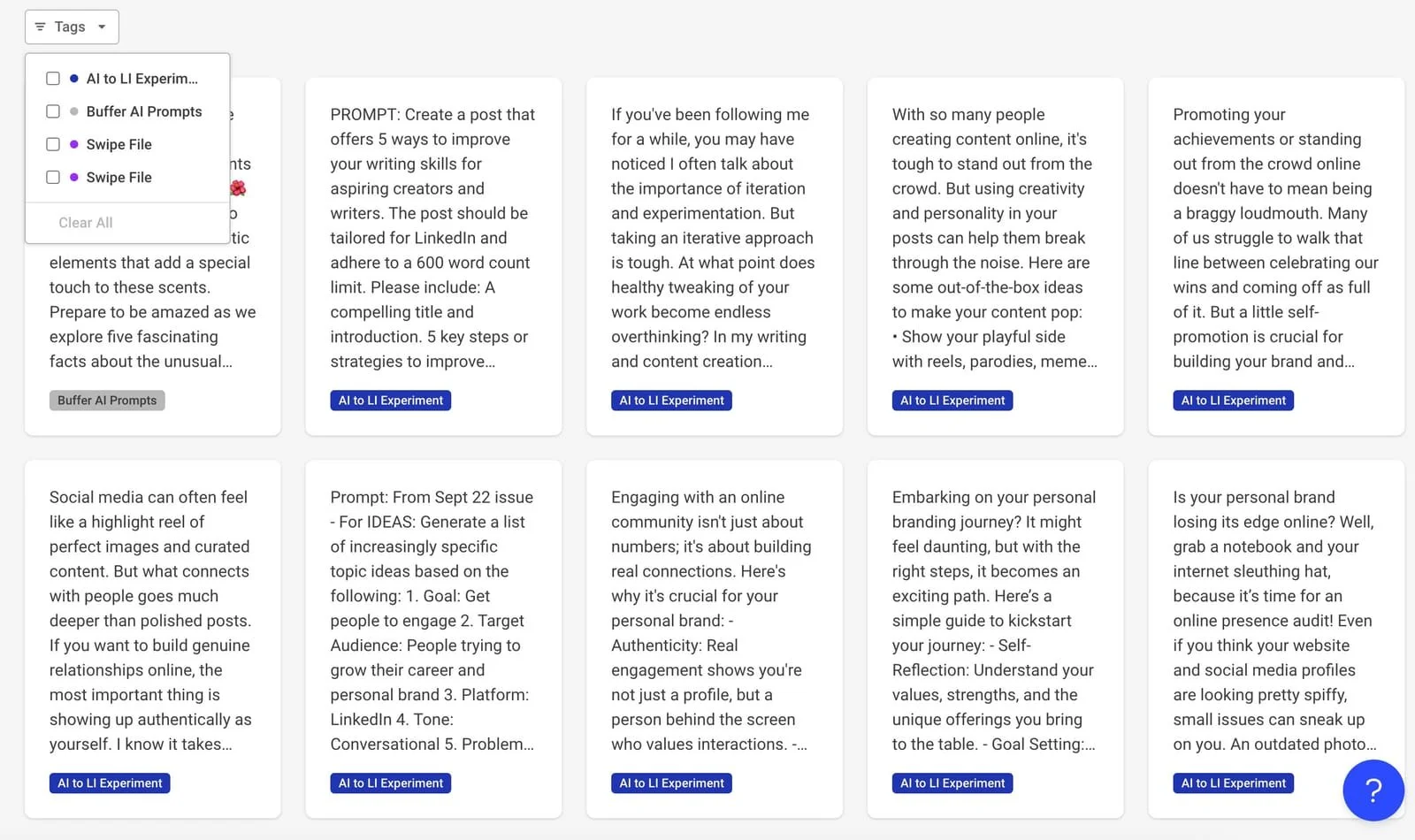How to write a social media post using AI
As a busy working professional, you don’t need me to tell you about the importance of being visible on social media, especially LinkedIn. But between endless meetings, client deadlines, and that constant fear of judgement, finding the time (and courage) to post fresh content can feel like another thing on your ever-growing to-do list.
Now, this blog isn’t going to be all doom and gloom; there’s actually a little bit of kit available at your fingertips that’s going to help you in your content creation journey.
And it’s called Artificial Intelligence, or AI.
Now before you start tapping on over to Chat GPT, I want to extend a word of warning…
AI can be a huge help, but it should never be a copy-paste shortcut.
Think of it as your creative sidekick, not your ghostwriter. When used well, it’ll help you get noticed for all the right reasons, without sacrificing your unique voice or professionalism.
So, if you’ve been sitting on the fence, doom scrolling your LinkedIn newsfeed, keen to start posting, but you’ve been putting it off because you’re short on time or worried about judgement, here’s your step-by-step guide to writing social media content that sounds like you, with a bit of help from AI.
1. What do you actually want to say?
Before you even open ChatGPT or any other AI tool, clarify what it is you want to say.
What’s the main point or insight you want to share? Maybe it’s a quick tip, a recent win, or a question you’ve been pondering. Having a clear message keeps your post focused and can make it more impactful.
2. Only use AI for ideas, not your final post
Plug your core message into your AI tool and ask for post ideas or outlines. This is where AI shines. It can offer you fresh angles or ways to frame your message. But don’t just copy and paste what it spits out, as that’s just lazy. Instead, use the suggestions as a springboard to craft your post in your own words. Now talking about using your own words…
3. Write your draft in your own words
Take the AI’s ideas and write your post in your tone of voice. Imagine you’re chatting with a colleague or client. Keep it conversational, clear, and professional. Think, how would I explain this to someone facing me? If it sounds like something you’d say, you’re on the right track.
4. Don’t forget to edit and personalise
When you edit the content proposed by AI and personalise it in your unique style, that is when your post comes into a class of its own. You should edit your draft to add personal anecdotes, examples, or insights only you can provide. This step is what makes your post authentic and relatable. Remember, your audience follows you for your perspective, not a robot’s interpretation of the topic.
5. Watch out for telltale signs you’ve used AI for your post
Image credit: https://www.buzzfeed.com/
AI-generated text can sometimes include dead giveaways like overly formal language, long dashes “_”, silly analogies, or those quirky rocket emojis 🚀. If it doesn’t sound like you, and sounds like every other AI-generated post, it’s time to tweak it. If the post lacks your usual energy or style, make sure to edit it.
6. Keep your posts concise and engaging
LinkedIn readers scroll fast and nobody wants to read a big old block of text. Aim for short, punchy sentences and break up text with line breaks or bullet points. Yes! Formatting is as important as the post yourself, so make sure there’s plenty of white space and why not add a dash of colour with a few emojis? 😊 Don’t forget to encourage engagement by asking a question.
7. Make sure to proofread your post before posting
Typos and awkward phrasing can undermine your credibility. So, give your post a final read or use a grammar tool like Grammarly (there’s a free option) to get it just right. If you have time, step away for five minutes and read it again with fresh eyes as you’ll be surprised at how many errors you can pick up from giving your eyes a short break from it.
8. Don’t forget to nurture your post
Once your post is live, don’t just post it and forget it. Engage with comments and messages to build relationships and boost your visibility. Social media is a two-way street. The more you give, the more you’ll get back.
So as a round up, AI is a powerful tool, but it’s not a replacement for your voice. Use it to spark creativity, and give you a bit of time back. But don’t expect it to do all the heavy lifting. Your network wants to hear from you in your unique voice, it doesn’t want a robot.
Like what you’ve read?
Jo Buchanan, the author of this blog, is the Founder and Director of TwitTwooYou Limited, a business growth strategic consultancy centred on getting brands noticed. TwitTwooYou offers smart services to help businesses grow and achieve their aspirations and goals. Want to get your brand noticed? Get in touch for a free, no-obligation chat.