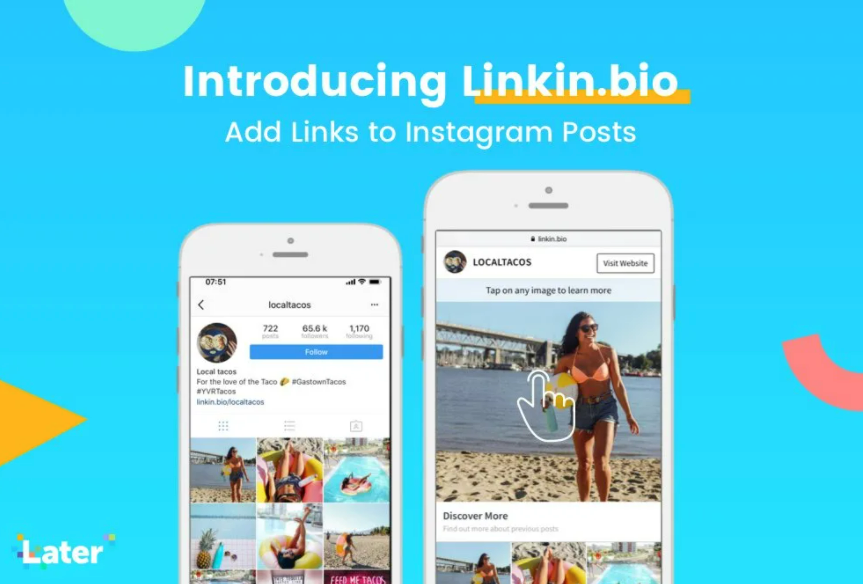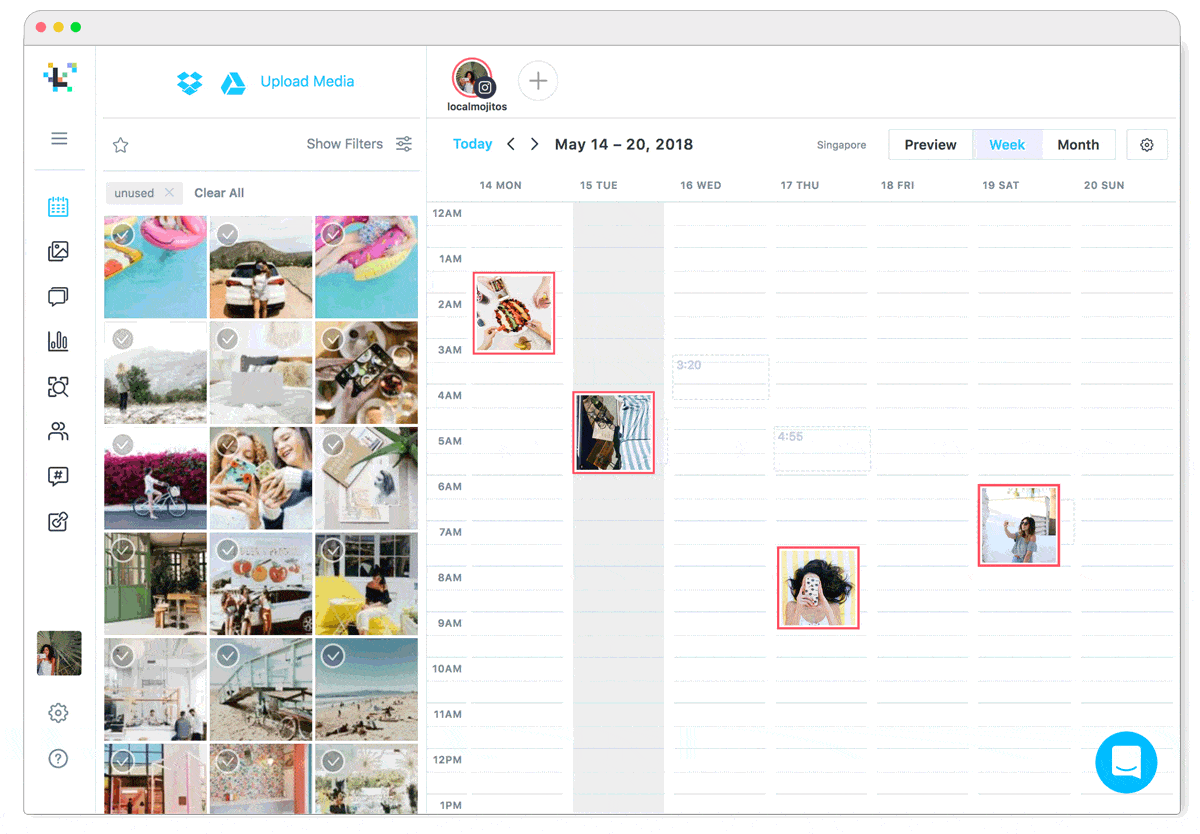All about ‘Later’ - A Free Social Media Scheduler
Social media is a critical part of maintaining brand awareness. You need to achieve a significant amount of social presence to aid digital marketing activity and ultimately achieve your organisational goals, be those sales, conversions, downloads or leads.
To engage with customers new and potential, you need to provide exciting content on relevant social channels that offer insight, value and interest. It’s not about pushing your product or service through hard sell; social is just that social.
It’s about a community where you impart valuable information to your customers.
To do so, you need to ensure you are delivering frequent, rich content. But how can you achieve that when you are busy running your business? That’s where a social media scheduler comes in.
There are loads of great social media scheduling apps out there to support you. Some are free, and some you need to pay for.
In keeping with the Free Digital Marketing Tools for Everyone series, we wanted to find you one of the best that is free and easy to use.
Many of you will know Hootsuite, the big Daddy on the scheduling scene. And while it does offer a free service with some great additional features, if you engage on more than two social channels, then you’ll have to pay for a monthly subscription.
This is an excellent tool if you only have two or fewer social channels. However, since most businesses have pages on LinkedIn, Facebook, Instagram, TikTok and Twitter, we wanted to share a tool that allows you to post on all these channels for free!
Later is a relatively new kid on the block, but it’s a pretty generous one too. It helps small businesses, social media managers, and creators harness the power of marketing strategy, social media scheduling, and a custom link in bio – all in one platform. Save time, grow your brand, and get back to doing what you do best - your business.
While they have a variety of pricing options., their free service allows you to connect all the major social media channels, including:
Instagram
Facebook
Twitter
Pinterest
TikTok
LinkedIn
You can post up to 10 times a month as well. Now for some businesses, this might not be enough - especially those that work in e-commerce or sell physical products through stores. But for professional services firms and other service-related companies, this could be more than enough frequency for posting.
You’re only allowed one user, but you could always share a log-in with a social team to pool ideas and posts into one spot.
If you are big on Instagram, you’ll like this tool even more as the free subscription also offers you the opportunity to add a Linkinbio.
A Linkinbio is a tool best known for creating a clickable Instagram grid through one link. Through a personalised URL, followers can follow a link to a product, blog posts, services page, or website. It’s handy for brands with shoppable products and businesses sharing fresh content often.
Instagram only gives you one clickable link in the app, and it’s the link in your bio. A Linkinbio allows you to turn a link into more visits, signups, conversions, and revenue for your business! With Link in bio, you can now add links to any of the Instagram posts you’ve published through Later, which helps direct your Instagram audience to the right content or products on your site. You can also link to multiple websites and pages, all without changing the link in your bio.
Why should I use Linkinbio? What’s the benefit?
Increase traffic, signups, conversions, and revenue from your Instagram account
Direct your Instagram audience to the right product or content from your Instagram posts
Track the value and traffic from each Instagram post using Bit.ly or Google Analytics (UTM Tags)
Strengthen relationships by linking long-term to partner and collaborator sites
Let’s get back to posting.
You can create a text-only post and add a link, and Later will pick up the social image assigned to that page to feature with the post. Alternatively, choose your image or video to display with your post and schedule accordingly.
Make it stand out
Whatever it is, the way you tell your story online can make all the difference.
The queue page allows you to easily view and amend your scheduled posts by a monthly and weekly view. You can also drill down by social channel, media type and category (when you’ve added labels to your posts). To amend the date and time of any post, simply go to Queue and drag and drop it into the new desired time, or if you want to move it to a time further away than your current queue view, open the post window and edit there.
So, in conclusion. If your business posts maybe twice a week and is on more than two social sites, Later is a great free social scheduling tool to help you get noticed - and if you are on Insta, you’ll love it even more!
Like what you’ve read?
Jo Buchanan, the author of this blog, is the Founder and Director of TwitTwooYou Limited, a business growth strategic consultancy centred on getting brands noticed. TwitTwooYou offers a range of smart services to help businesses grow and achieve their aspirations and goals. Want to get your brand noticed? Get in touch for a free, no-obligation chat.